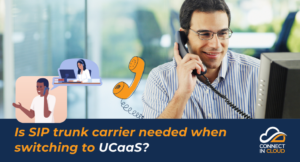Remote Support Despite its growth, remote working remains a trial and error process for many companies. Decision-makers initially hesitated, uncertain if employees would appreciate or benefit from working from home.
Now, the hesitation must end. According to the Office for National Statistics, over three-quarters of UK businesses capable of supporting work-from-home should invest in IT essentials to support a remote workforce.
Survey data from the ONS indicates that 78% of remote workers enjoy improved work-life balance, and 52% report increased productivity, likely due to fewer distractions.
The hybrid model is becoming the preferred approach, with reports from Owl Labs suggesting that 64% of employees believe remote working should be a legal right, and 82% of remote workers feel they are more productive.

UK companies observing similar positive outcomes should plan to make remote working smoother for their employees, benefiting both the staff and the business.
Deploying a Remote Workforce Setting up a remote workforce requires a robust IT infrastructure that supports connectivity, collaboration, security, and communication. Implementing these components ensures a seamless transition to remote work, maintaining productivity and data security.
Reliable Internet Connectivity A reliable internet connection is crucial for remote employees. An alarming 82% report connectivity issues that disrupt meetings and work. Investing in the highest broadband plans doesn’t always guarantee the promised speeds.
For consistent internet, remote workers should consider fiber optic or cable services. In rural areas, where such options might be limited, signal boosters and Ethernet cables can help maintain stable internet access.
Businesses should provide IT support to quickly resolve connectivity issues, using network monitoring tools to diagnose and fix problems proactively.

Collaboration Tools Remote employees often struggle with collaboration due to inadequate IT support and tools. Cloud platforms like Slack, Trello, Asana, and Microsoft Office 365 offer solutions that facilitate file sharing and real-time document collaboration, improving project coordination.
Communication Tools Digital technology offers numerous communication tools necessary for remote work, including email, instant messaging, and video conferencing. It’s crucial for businesses to choose the right communication tools and manage their use to avoid distractions.
Security Strategies for Remote Employees Implementing strict security settings and cybersecurity best practices is vital. Remote device management ensures data security, compliance with regulations, and uniformity across devices. It includes remote software updates and data wiping capabilities for lost or stolen devices.
Virtual Desktop Software Virtual desktops allow employees to access their work environment from anywhere, reducing the risks of data theft and ensuring compliance with data protection regulations. They also provide a backup for continuity in case of device issues.
![]()
Endpoint Security With many employees using personal devices for work, endpoint security is essential. It protects against malware and helps maintain data integrity by isolating work and personal data. It includes features like email filtering and data encryption.
Cybersecurity Training and Support Comprehensive cybersecurity training helps employees identify and respond to threats. Training should cover recognizing phishing attempts, using VPNs securely, and the importance of regular updates to anti-malware and antivirus software.

IT Support in London Effective IT support helps mitigate remote work challenges, eliminating the need for on-site visits and reducing costs. Our IT support in London offers specialized expertise and 24/7 assistance to address any issues promptly.
For more information on deploying IT essentials for remote working, contact us today.